Hey guys, This is the LG Cinebeam Q. Now it was formerly known as the Cube, and actually they only changed the name a few weeks before this was coming out, so their box says Cube, but it is actually now just a Cube.
And is this not the cutest thing you’ve ever seen? This is a 4K laser projector that can go up to 120 inches on your wall. So the question is, can the LG Cinebeam Q HU710P, which is a bit mouthful, actually be a good projector? And why would you buy this over some much more affordable alternatives? Okay, so unlike a regular projector where you just set it up and leave it, the idea with the Cinebeam Q is that the miniscule size and this 360-degree handle make it easier to grab, find a spot, plug it in, and have a big-screen experience basically anywhere. Well, anywhere you can plug it in, it’s not running on a battery. And while there are plenty of compact projectors out there, it’s what this packs into its tiny size that makes the difference. 4K, a laser light source for better colors, contrasts, and deeper blacks. We get HDR10, HDMI 2.1 with eARC, USB-C, Bluetooth, and speakers, along with LG’s WebOS 6 software for all your usual streaming apps. Brightness is rated at 500 ANSI lumens, which isn’t a lot and means you really do need to find a dark room to get the most out of it, but I’ll come back to that in a second.
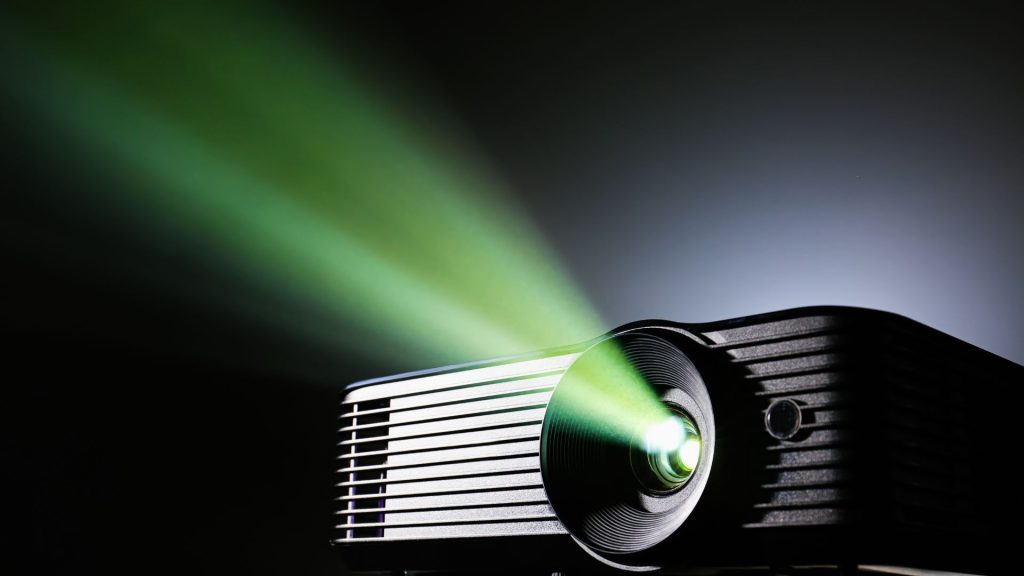
What I absolutely love about this, aside from its Pixar-esque, extremely cute design, is the auto-screen adjustment. Plonk it down, point it at the surface, and almost instantly it’ll adjust the image shape or the keystone and the focus to match the surface. And it’ll keep doing it even as you move around. And I was genuinely impressed with how dead on the image was, even off-angle and propped up on a book. Although, to be fair, most new projectors do have some form of auto-image alignment and adjustment, I’ve used this in the gym for watching TV in my dining room, and I could just see it being fun at a party or maybe watching a movie outdoors in the evening. Just be aware that the power cable is pretty short, so you might want to bring an extension lead with you as well.
Oh, and by the way, if throughout this article you see a weird sort of rainbowy strobing across the image, you don’t see that in real life; it’s just how my camera sees laser RGB projectors, although apparently some people’s eyes are actually sensitive to this. So as with any projector, the further you move it away, the bigger the image gets. You can go from 50 inches up to 120 inches. If you do have the room and you can get 120 inches from this, that’s three meters from corner to corner. While other compact options can hit 200 inches, they’re not usually 4K and never in a design this small. Placing it 1.5 meters, or just under five feet, from a surface will give you that 50-inch image. It did work closer, but at around one meter or so, it started to lose focus.
Although for that full 120 inches, you’ll need to place it 3.6 meters or 12 feet away. That’s a surprising amount of space—more than a lot of people have—but it is similar to other compact options. Plus, you’ll need a surface that’s actually big enough to project the image. Although what I found with this is that I don’t necessarily need that full 120 inches, The beauty of this is just its portability. And actually, because of the auto-adjusting keystone, I can just shine it at any random spot on the wall. And it’s kind of fun having a big screen in places you normally wouldn’t. And going with a smaller image has some advantages. Since you’re spreading the available light and resolution over a smaller area, the image looked brighter and sharper. However, the autofocus did seem to get a bit confused at over 100 inches or so, where it would slowly defocus after a few seconds until I forced a refocus, but then it did it again.
Luckily though, all the manual projection options are here as well, which did fix the issue for me, and hopefully a future update will sort this out because I have been testing this a few weeks before launch. But let’s talk about this. And actually, if I shut up just for a second, you might be able to hear the fan. Hopefully my mic’s picking it up. I can hear the fan, although I am standing right next to it and I don’t have anything playing. There is an audible fan noise, although you’ll drown it out straight away with any kind of volume from your movie or your TV show. It doesn’t get particularly hot. It’s a little bit warm on the top here, but not too bad at all. And while moving it around while it’s plugged on like this, I wouldn’t think it would be particularly good for a projector. I’ve been doing it for a couple of weeks now.
I’ve been putting it in my backpack, carrying it around, and using it everywhere, pointing at every surface I possibly could, and I’ve not had any problems so far. And I just love the way this thing looks. I’d guess you’d call this modernist industrial design, but it reminds me of something between a vintage box camera and Wall-E from the Pixar movie. It’s classy in a way that projectors usually aren’t, and the size really does make it portable.



