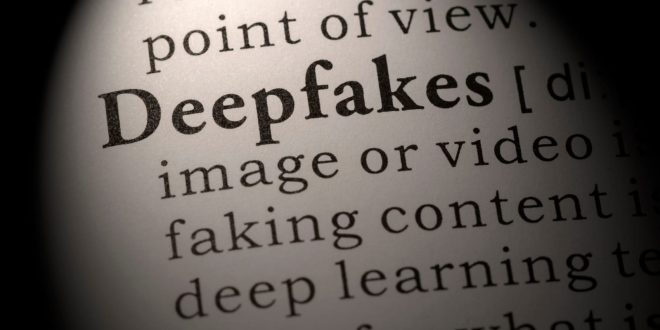Hi guys! Today I have a very interesting video where I’ll show you how you can do this. Imagine surprising your friends, family, or even your social media followers with hilarious face swap videos. The reactions you’ll get will be priceless. So do you want to know how to do this?
Let me show you. But before we start, this article is only meant to show the remarkable possibilities of video editing. However, any misuse of the paste swap technique could get you into trouble. So use it wisely. Alright, let’s get started. So to start with, let’s copy this file so that it will be saved on your drive and you can access it anytime. Once you’ve done that, we now need to connect it to our computer. So click connect here, and then we need to run this file. To do that, just click the play button here, scroll down, click play here, and also here. And that’s all. We are now ready to swap faces in the video. Now click this folder, click here, and upload the video for which you want to swap the face. And you will get the video here. Now again, click on this icon and upload the photo of the person with whom you want to swap your face. And your image will appear here. Okay, now to start the process, scroll down here, and you will find this code. Now we need to add our video and image to this area. But before that, make sure the name of your image and video file doesn’t have any numbers, special characters, or even spaces. Here I have numbers in the video file, so let’s rename it. To add the files, first right-click on the video file and click Copy Path. Now select the portion and paste it here. Similarly, copy the image file, then select this portion. and paste it. Finally, click here to start the process. It’ll take a few seconds to generate the video. You will get a new file called Swapped. If you right-click on it and click download, you will get a video downloaded to your PC. So let’s open it. And this is actually me, Brian, with Tom Cruise’s face on.
The output is actually pretty amazing, right? Alright, now we have our faces swapped with the video without any weird AI glitches or watermarks. And it’s completely free to download, too. But that’s not all; you can also swap faces and pictures too. Let me show you how. Like we did before, click this upload icon and select the picture where you want to swap the face. So here’s my picture, and let’s upload it. Alright, again, click the upload icon and select the picture with the face of the person that you want to swap with. And I am swapping my face with Shahrukh Khan. So let’s upload it. Now close this, let’s right-click, and copy the part of my original photo. Click here, remove this, and paste it. Now let’s do the same for Shahrukh Khan’s photo, then replace it here. Now, since we want to output as an image file, make sure you change this extension to JPG format. And finally, click this icon. Now just wait for some time. Alright, here we have our new image. Let’s download it, and if we open it, there you go: a picture of me with Shah Rukh Khan’s face on it. Amazing, right? You can go ahead and impress your friends.