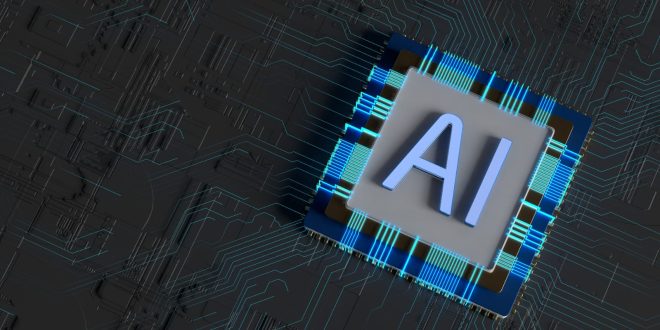Hey guys! Today we are going to check out the top 5 AIR tools that you can use instead of mid-journey, and these tools are absolutely free. So without further ado, let’s get started. Now, one of the first tools that you have to absolutely try out is lexica.art. Lexica is an online tool that generates images just like mid-journey, but it’s way easier to use.
So to use this tool, just search for lexica.art and click Get Started. Once you’ve signed in with your Google account, you can type any description or prompt for the image that you want to create. I am going to enter a giraffe in a suit. Here you can choose the dimensions for the image, then click generate, and in just a few seconds, four completely original and never-before-seen images will be generated for us. These images are pretty good, but they’re not exactly what I had in mind. Let me tell you what: the issue is not really with the tool that I used, but with the prompt that I provided. Writing the perfect prompt is the key to achieving amazing results, but sometimes it is hard to express what we have in mind, right? To help us with that, I have found a tool called Gravity Write. This tool will give us better prompts to generate images that we have in mind. So right below the video, you will find the link that will take you to gravitywrite.com. Once you are on gravitywrite.com, sign in with an account and look for the images section. Click on AI Art. And here, you can describe the subject that you want to see in your image. I am going to enter the same idea that I used earlier. Also, you can specify what action the subject should be taking and even mention the time of the day and the environment that you are looking for. And here’s the best part: the gravity ride also lets you choose the art form or style that you desire for your image, whether it be photography, comics, Pixar 3D, or any style that you can think of. Just enter your preferred style, and once you’ve filled in all the necessary details, hit Create Content. Check out these amazing prompts from the gravity ride. It generates four different options, each with its own unique style. They are so detailed, describing even the color and the design of the giraffe suit in a way that even I couldn’t have imagined describing on my own. With these customized prompts in hand, we are now ready to create our AI art. Just copy the prompt you like, go back to lexica, paste the prompt here, and click generate. You can see that within seconds, Lexicon has generated very high-quality images. This is exactly what I was looking for, and I am thoroughly impressed.

Lexica has actually nailed it. I have also tried all the other prompts generated by gravity, and here are the results. Interesting right? Now, if you want to see more variations of a particular image that Lexica has generated, you can just click here. And there you go. A new set of images will be generated for you, and you can also download any image you like. So get started by using this amazing tool and creating your AI art in seconds. Next up on our list is Blue Willow. This popular tool is similar to mid-journey and is a must-try. To get started, simply head over to bluewillow.ai and click Join the Free Beta. Now to generate your image, simply type slash imagine prompt followed by your idea. But before we add our ideas here, let’s use gravity to get the prompt. This time, I am going to try food photography. So, I am going to enter strawberry milkshake here, fill in the other necessary details, and hit create content. We now have our tailored-made prompts. So, let’s copy one of them and paste it in blue below. And there you have it. You can also use the V button to create different variations of a specific image. Each number here represents the corresponding four images generated. If you want to make any changes to the image, such as adjusting the size, we have to do it manually by using the appropriate prompt, like hyphen hyphen AR.
Need to upscale the image? Just click on the U button, and you’re good to go. You can now easily download your favorite images and save them to your device, although the downloaded image may not be of the highest quality. Remember that the blue below is a free tool, and it gets the job done. So, why wait? Start exploring this incredible AIR tool. The next tool on the list is the famous Adobe Firefly. Let me break it down for you. Adobe Firefly is the ultimate creativity tool developed by the geniuses at Adobe. They have made this tool very easy to use with a lot of customization options, and they can help you generate your masterpiece in no time. To use this tool, head over to the Adobe Firefly website, and you can find the link in the description below. Log in using your Adobe ID, but don’t worry if you don’t have one; signing up is free and straightforward. After logging in, we’ll need to get access to use this tool since it’s currently in the beta version. So just click on Request Access and start generating your images. To do that, click on text-to-image, and you’ll find a whole bunch of interesting image ideas. To generate your own image, simply enter a prompt, so here’s one I obtained from gravity. You can also tweak the image as you want, like adjusting the ratio, experimenting with different styles, and making it your very own masterpiece. Also, Adobe never fails to amaze me. Want even more variations of this particular image? Just click on this button, and you will have amazing images with every single click. And you can also download your favorite images for free. Although do note that they may be a watermark.
But hey, considering the incredible job it’s doing, it’s a small compromise. Okay, let’s move on to the next tool, which is called Playground AI. It’s an amazing platform with different image generator models and has some great customization options too. The image quality is top-notch, and the best part is that, even with a free account, you can generate up to 1000 pictures per day. So to get started, simply search for playgroundai.com and sign in using your Google account. Once you’re signed in, you can explore the community feed for some artistic inspiration or head straight to the create tab and start generating your own AI art. Here, you can enter the description for your image. I already got a prompt from gravity, so I’m going to use that here. If you look at the customization options, you can adjust the image dimensions and select the quality that suits your needs. So you can even choose how many images you want to generate. So, once you’re all set, just hit the generate button, and you’re done. Your images will be ready in just a matter of seconds. The playground area also lets you create more variations of a particular image. Simply click on the action button and select Create Variant, and there you have it. You can also upscale your image. You can do that by clicking on action and selecting upscale by 4x. And the image is upscaled instantly. You can also download the image and save it without any watermarks. Also, Playground AI offers us other AI models to experiment with. This tool is a decent alternative to mid-journey, is completely free, and is also super easy to use. Okay guys, finally, we have Leonardo.ai. This tool is truly amazing when it comes to upscaling your images, and it offers a wide range of options, including the ability to generate HD images in no time. Moreover, you will find a lot of styling options to enhance your images, and it’s definitely worth exploring. So to use this tool, visit willionradar.ai, and first we need to request early access. So simply enter your email here, click here, and after some time, you will receive an email confirming that you have been voidlisted. Once you receive that email, you can click on Launch App and select I am voidlisted. Now head over to AI image generation, and here you can type your prompt and customize the images using these options. And when you’re ready, click generate and watch your images get generated. If you like the image and want to upscale it, you can do that by clicking here, and of course, you can also download the image by clicking here. That’s it. So that’s it, guys. These are the 5 best AIR tools that you can use for free instead of paying for mid-journey.