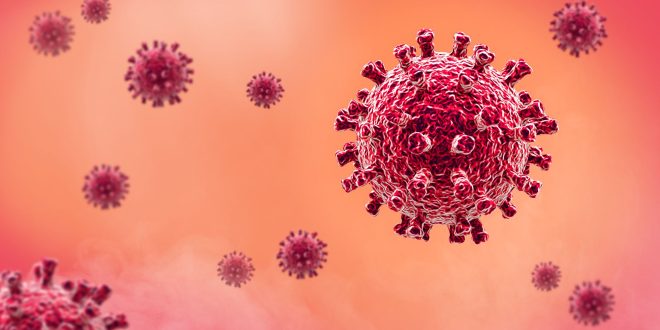Hey guys! You know, a computer virus can be a serious problem for you. It can share your personal information with hackers, or it can hamper the performance of your PC. So if you don’t want this to happen to you, then watch this video till the end. In this article, we’ll see how you can remove viruses from your PC for free. Yes, literally free.
Let’s remove viruses from your PC. Now, before we begin, how do you know if your computer is affected by a virus? First, let’s check that. So just go to start, search for Windows security, click on virus and threat protection, and you will get this page. To scan for viruses, click on scan options, and you will see these options. Let’s select full scan, and then click scan now. Now Windows will scan your PC, and once it’s done, if you have viruses on your PC, you will see a result like this. So these are the viruses that we have on our PC. To remove them, we will use a tool called Transcript. It installs different software on your PC and performs various operations, just like an IT professional. It cleans up all the viruses on your PC, and not only that, it also optimizes the speed of your system. So your Windows PC will load much faster. Now to get the Tronscript software, click the link below this video, and you will get this page. Here, select this.exe file, and it will be downloaded.
Now go to the folder where you downloaded the file, double-click on it, and you will get these files. Now open this Tron folder, and you will see these files. Now drag these files and drop them on the desktop like this. Before you start, just make sure your PC has a strong internet connection and does not go to sleep while it’s working, as the full process might take some time based on your PC and the internet connection. Right-click on this tron.bat file, select run as administrator, and it will ask you for permission to start the cleaning process. So type I agree in capital letters and press enter. Now press any key to start the process, and as you can see, the process of removing the viruses has started. And now you can see Tronscript has installed this malware with its tool. It removes malware from your PC, which is also a type of computer virus. Now just click scan, and as you can see, there are no threats anymore. Once the scanning is finished, Tronscript will continue the process. And once it’s done, you will get a green screen like this. So this means the system is virus-free right now. Now, before you start using your PC again, make sure you restart your PC. So now we have removed all the viruses from our PC successfully. So to check and see if it’s true, like we did before, let’s open Windows security. Click on the scan options. And now, if you do a full scan, you can see no threats have been detected. This is how you can remove viruses from your PC. Now, if you don’t want any virus attacks on your PC again, you can use anti-virus software. We recommend Casper’s Key Total Security, as it is the most affordable and best anti-virus software.