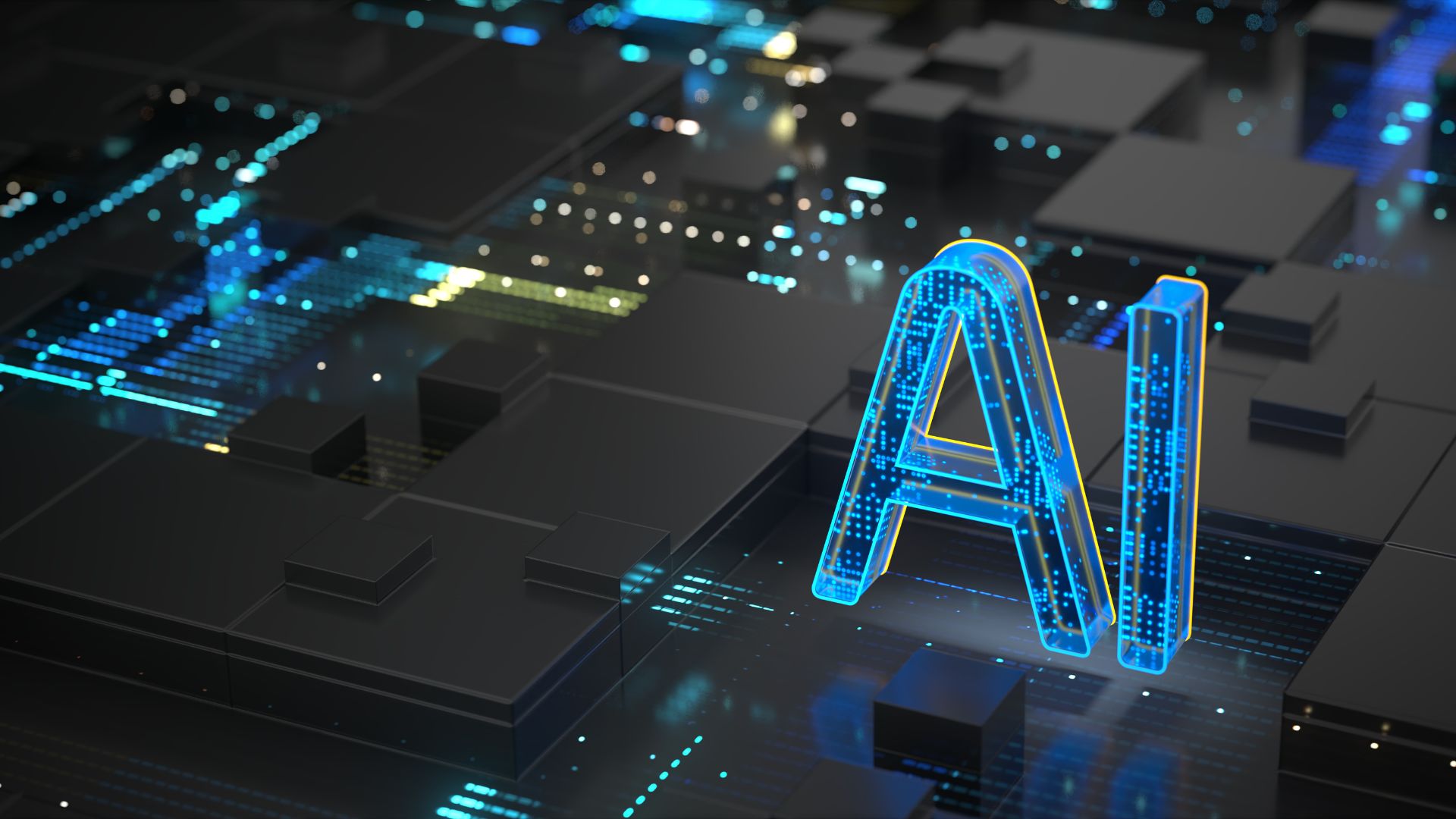So there is a way to create GPTs that no one seems to be talking about. Everyone talks about one way. You also have this configure tab, which is a little bit more advanced, but I’ll show you exactly how this works as well. Specifies all the little details that you might not consider. But, in my opinion, they are all missing it. In this article, I’m going to show you the right way to create GPTs and how you can make money from them. If you now wonder who uses it, don’t worry; I will share it as well. In the past, creating custom bots was a complex and time-consuming process, requiring deep technical knowledge. However, in 2024, that is no longer the case.
In this article, we’ll explore the right way to create custom GPTs and the exciting possibilities that this technology offers. You might say you know it all because you are familiar with the GPT interface method for creating custom GPTs. Sure, using the GPT interface is like building on top of ChatGPT, making it easy for users with ChatGPT Plus accounts to access it easily. We are also aware that it requires minimal coding skills, and maintaining it is super simple. But while it may seem like a marvel and the simplest way to create a custom GPT, it has a lot of limitations that cast a shadow over its potential for crafting perfect GPTs. Oh, you probably didn’t know that, right? First, the scope of the model, while impressive for creating simple text generators, is sufficient for more complex tasks. Imagine trying to teach your bot all the Shakespearean sonnets or becoming familiar with all intermediate fasting research in the last year. This could be a problem. The second limitation of this method is its flexibility. The GPT interface, like a rigid set of building blocks, lacks the quality needed for customization. Since GPTs built using this method are based on chat GPT, users are limited to the user experience offered by chat GPT. This means that users can’t customize the look and feel of their GPTs, making them less user-friendly and less unique. And then there’s the issue of scalability. As your ambitions grow, the GPT interface struggles to keep pace.

Consider a situation where you wish to implement a chatbot for a popular customer service platform. The inability to scale seamlessly could result in sluggish response times, hampering the user experience and diminishing the effectiveness of the GPT. In other words, you just can’t do it. Beyond these three major limitations, the GPT interface method raises additional concerns. Consider the lack of access to the underlying data and models—the very essence of the GPT’s intelligence. This limitation restrains your ability to fine-tune and optimize the GPT for specific needs, leaving you with a tool that remains mysterious and, at times, frustratingly unpredictable. Most importantly, the limited ability to customize the user experience adds another layer to the constraints. This means that tailoring the interaction between users and the model to meet specific requirements becomes a daunting challenge, leading to a less than optimal user-limitations experience. These limitations make the GPT interface method less than ideal for creating custom GPTs. However, there’s a method that addresses these limitations and offers a more powerful and flexible way to create custom GPTs. This new method not only widens the scope of what GPTs can achieve but also offers the flexibility to mold them according to your unique vision.
So today we’re making that a lot easier with our new Assistance API. This new method is called the Assistant API-driven approach, and it’s gaining popularity among developers who want to create perfect custom GPTs. Now here’s why you should consider this approach: The Assistance API stands out in the realm of GPTs, particularly for businesses seeking to capitalize on its better monetization potential. The API offers a versatile platform that accommodates custom logic and UI, allowing developers to tailor applications to specific needs. This adaptability becomes a key asset in catering to diverse user requirements. One of the notable advantages of the Assistance API is its ability to unlock numerous business opportunities. Its flexibility extends beyond the development phase, as it presents options for incorporating custom UIs and features. This not only enhances the user experience but also opens doors to innovative ways of engaging with the audience. In the context of GPTs, visibility and analytics play a pivotal role in understanding user interactions. I can integrate with two new primitives of this assistance API: threads and messages.
Let’s take a quick look at the code. The process here is very simple. For each new user, I will create a new thread, and as these users engage with their assistants, I will add their messages to the threads. The Assistance API excels in this regard, providing a robust framework for monitoring and analyzing how users engage with applications. This visibility is essential for businesses looking to refine their products based on user behavior and preferences. Another noteworthy feature of the Assistance API is its support for dynamic knowledge updates. Unlike traditional models limited to pre-uploaded files, the API allows seamless integration of real-time information. This dynamic knowledge update capability ensures that applications powered by GPTs remain relevant and up-to-date, adapting to the evolving landscape of information. The Assistance API’s impact on business opportunities is further underscored by its potential for premium models. Developers can explore monetization strategies that go beyond basic functionalities, offering premium features or enhanced experiences for users willing to pay for added value. This creates a sustainable revenue model for businesses venturing into the realm of GPTs. Speaking of creating sustainable revenue by using the Assistance API to create your GPTs, let’s show you how that works. Let’s say you want to create a sales rep training assistant with custom knowledge about your business. Here’s an example of how it works. With this, you can have full control over your GPTs and their functionality. You can also customize their user interface to match your brand and style. In short, the API-driven approach gives you much more flexibility and control over your GPTs, which makes it the perfect choice for creating custom conversational AI applications. In the realm of data analysis, users can harness the assistance capabilities by describing functions for complex data manipulation and report generation. This transforms natural language queries into structured data analysis tasks, providing a user-friendly interface for sophisticated analytical tasks.
IT teams can also benefit from the assistant in automating routine operations. By defining functions corresponding to common IT tasks, such as system diagnostics, network checks, or software updates, the assistant executes these tasks promptly in response to user commands. This automation reduces the time IT professionals spend on routine maintenance, allowing them to concentrate on more intricate issues. Putting that aside, let’s delve into the business prospects associated with both options. Currently, there is no direct method to monetize GPTs. However, OpenAI has revealed plans to share revenue with successful GPT creators. But even if this becomes possible, it will be hard to stand out from the crowd of other GPTs. On the contrary, with the Assistance API, users are not obligated to have ChatGPT+. This opens up the possibility of constructing a premium model where you provide essential features for free, allowing users to upgrade to paid tiers if they want to, and directly channeling revenue to you instead of OpenAI. That said, it’s obvious that the Assistance API thus offers a more promising path to value and profit, providing greater control and flexibility in shaping the capabilities and offerings of your model. Now, it’s up to you to decide which approach is best for your needs.