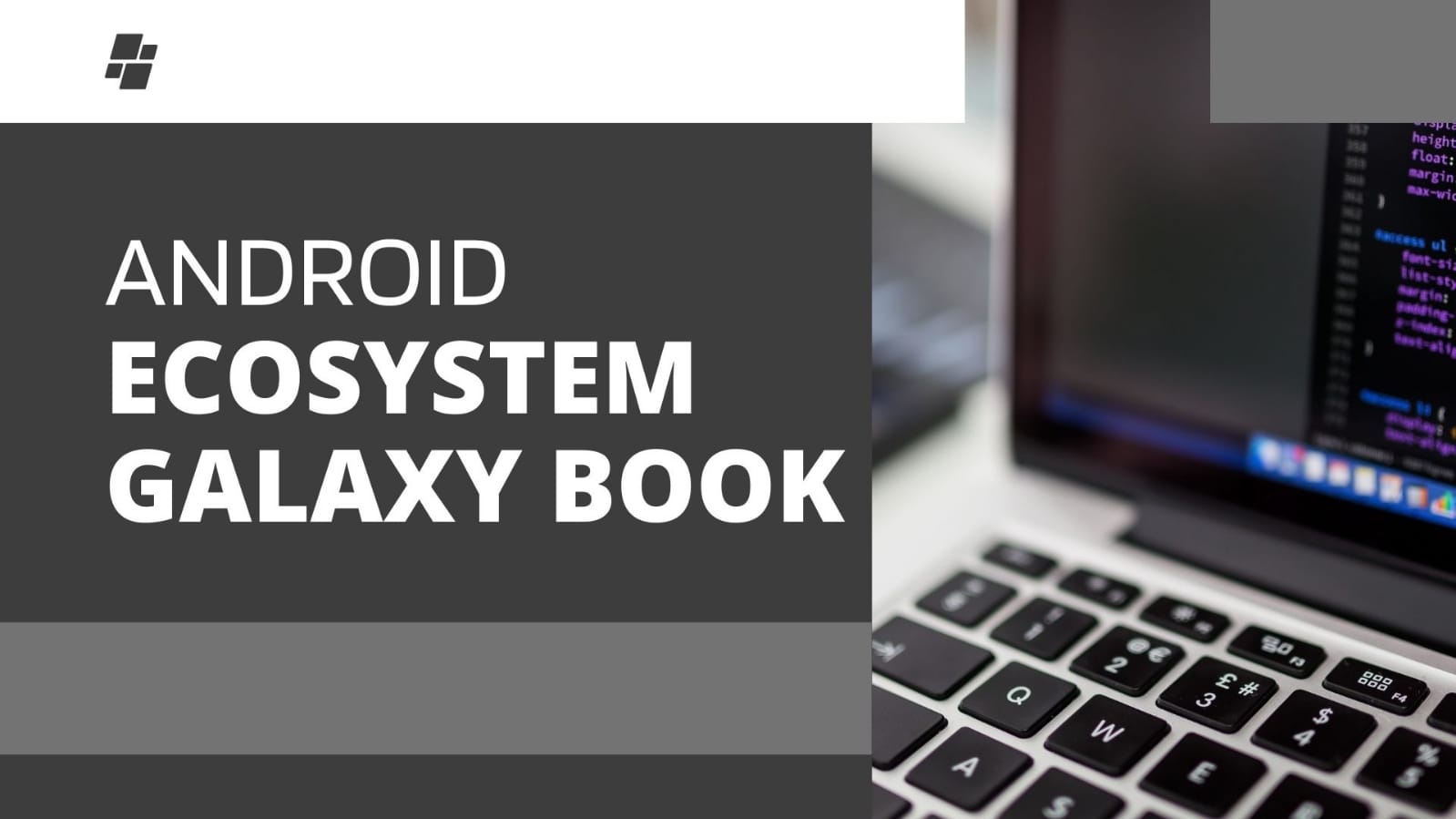Apple ecosystem, apple ecosystem, apple ecosystem, the apple, the apple, the apple, the apple, apple ecosystem.
Yes, that’s right. For a long time, if there is one area where Apple has been ahead of Android, it’s their ecosystem game.
However, all of this could change with the new Galaxy Book 4 series because, on paper, Samsung has ecosystem features that could make all Apple folks jealous. Impossible. AI. What? That’s right. And this has the latest Intel Core Ultra Series CPU, which has dedicated cores to handle AI stuff. So the question that has to be asked is, did Samsung beat Apple in their own game? But before we get to the whole ecosystem stuff, the unboxing is different from other laptops. You get this white box, and inside you have the laptop, a charger, a type C to type C cable, a stylus, and the S Pen for the laptop. And speaking of the laptop, just have a look at this beautiful metallic body. Samsung says this is made from recycled metal, and I must say this looks very sleek and premium. On the inside, you get a 16-inch 3K 120Hz AMOLED display, and the quality of the display is like I was watching Marder Mubarak on this; the colors, brightness, and all are pretty nice. Also, Samsung brought their anti-reflective tech from the S24 Ultra to this laptop, so if I throw a torch here, it reflects less on the Samsung laptop display. Plus, for a Windows laptop, the speakers here are above average; they are placed here at the bottom, but they are positioned in such a manner that the sound is not blocked. And also, this is a 2-in-1 laptop, so technically you can rotate it all the way and use it like a tablet, though I rarely use it in this mode because every time you use it, the keyboard at the back feels weird on your fingers. Instead, I used it quite a lot in tent mode, like watching movies like This is a Treat. Now, coming to the ecosystem, doing basic stuff like taking calls and casting apps is obviously there, and it works perfectly. It also works on other Android phones via the PhoneLink app. But let me show you three of my favorite ecosystem features. First, I have the S24 Ultra over here, and now, if I do this on my laptop’s trackpad, the mouse shows up on the phone.

So, now I can open WhatsApp here and type using the keyboard of the laptop; this is multi-control. And second, I’ll just take a screenshot of this portion of the screen on the laptop, and now I’ll open WhatsApp on my phone. I’ll hit paste and see the exact screenshot from my laptop is imported on the phone, seamless. This is clipboard syncing, and it works both ways, like if I copy something from my phone, I can also paste it on my laptop. And everything that you copy between the laptop and the phone is saved here in the clipboard manager; all you have to do is hit Windows plus V, and you can see everything that you have copied. This is very handy. Number 3, and this is probably the most useful one, let me demonstrate it. So, I have Photoshop open on my laptop, and using the Samsung tablet, I can just mirror the laptop display over here. Meaning, if I do this on the tablet, it shows up on the laptop. So, if you’re into art, graphics, and everything else, this is a very useful feature. And not just this; you can basically use your tablet as an extra monitor for your laptop. So, obviously, you can use your laptop’s keyboard to type here on the tablet as well as the trackpad to browse and everything. Also, I read about a couple of features, like using your phone as a webcam or using Copilot to send messages on your phone, and all of that. That feature should arrive in some time with a later update. Now those were the good things about the ecosystem, but we at Techwizer are here to give you the overall picture, pros and cons. So there are a few things that I noticed here that could have been better, like that setting up all of this for the first time is not very simple; there are around 3–4 apps that you have to set up and sync individually with your phone. Also, a few of the ecosystem features, like multi-control, second screen, and all of that, will only work if you have a Samsung phone or tablet. Another interesting thing about this Galaxy Book 4 is what’s under the hood.
But before I get to that, you need to understand Intel’s fancy naming scheme. Now, in 2024, there will be two types of Intel 14th Gen CPUs. Number one is your normal i3, i5, i7, and i9, like all the previous generations. But now, there’s a new series called Core Ultra 5, Core Ultra 7, and Core Ultra 9. Now, you’ll be like, Pratik, how is it different from normal i5, i7? Good question. You have a very good question. In fact, at first we were pretty confused, but after a lot of research, I’ll say there are two major differences. First, 14th-generation processors have P and E cores, but the newer Core Ultra chips have two extra-low-power-efficient cores. Let me show you what that means. This Galaxy Book 4 has the Core Ultra 7 155H chip, so I’ll start Cinebench and see if all the cores are working except for these two cores, because these cores are there to handle super light work like waking up from sleep or playing music in the background and all of that. Also, if you see the spec sheet, the Core Ultra chips have something called an NPU, or neural processing unit, meaning they can handle AI stuff better. So, we ran this benchmark, Geekbench ML. This is a benchmark, but for AI, just for reference on our i7 12th generation laptop, it scores around 2000, whereas the Galaxy Book 4 nearly scores 4000; that’s double the performance. Although this is a 2-generation upgrade, clearly those extra AI cores are doing their work. Second, Core Ultra 7 and 9 will have the newer Intel Arc integrated graphics, and this, in my opinion, is one of the most needed upgrades at Intel. So, see here. I’ll run the benchmark tool of Forza 5 with 1080p, and on the default highest preset, it gave me 35 FPS. For integrated graphics, this is a nice score. Now, we also played Counter-Strike 2, and the gameplay was at 1080p, medium settings, with the with the FSR set to balance. We were getting more than 60 FPS, which is pretty nice. That being said, I didn’t notice anything regarding performance. Like doing regular things like watching videos, writing documents, or even photo editing, there are no issues; the laptop is smooth. But if you push it, then it does get pretty hot and thermal throttles. As you can see here while running the Cinebench benchmark, the temperatures were going as high as 108 degrees; that is hot. As a result, the CPU lowers performance, giving 10,000 in the benchmark; it should have been around 13–14,000. So, I believe the cooling system here could have been better; other than this, the battery in this laptop, I would say, is adequate. Like on the optimized mode, I was getting around 7-8 hours, which for a laptop is pretty fine. Plus, you also get a 65W charger in the box, which charges the laptop in about an hour or so.’
Also, the Galaxy Book has most of what you expect from a modern laptop: two Type-C Thunderbolt ports, HDMI 2.1, a USB 3.2 port, a headphone jack, and a microSD card reader. Now, I would have preferred if it were a full-size SD card reader, but something is better than nothing. Besides this, the keyboard and trackpad are fine too. I’ve been daily driving this for quite some time now, and I have written many of our scripts on it. The typing experience and the keyboard sound are really good. It also has this full-size keyboard layout, so you get the numpad here. Perfect for Excel work. Also, you get a fingerprint reader over here, so you can just tap and it opens. Am I missing out on something? Oh yeah, webcam. So, you get a 1080p full HD webcam, and here’s how the video and audio quality are. Plus, you can also do this background blur, which looks pretty nice. Well, that was the all-new Galaxy Book 4 laptop. So, to answer the question, did Samsung finally beat Apple in their own game? Well, see, Apple has so many years of experience in this that it would take some next-level stuff to beat them. AI in ecosystems is that next-level stuff. And there are also rumors that Apple is now taking help from Google for AI. So, AI is something that, overall, Android has a really good edge in. So, as of now, Samsung hasn’t beaten Apple yet, but they have definitely caught up with Apple. Like, if Apple was a 10 in the ecosystem, Samsung is now 9. And as for the laptop hardware, for the most part, it is fine. The only thing is that it gets hot if you do heavy stuff on it. The Galaxy Book 4 series starts at somewhere around Rs. 75,000. This one that we have here is the Galaxy Book 4 Pro 360, and it costs Rs. 1.63 lakh.