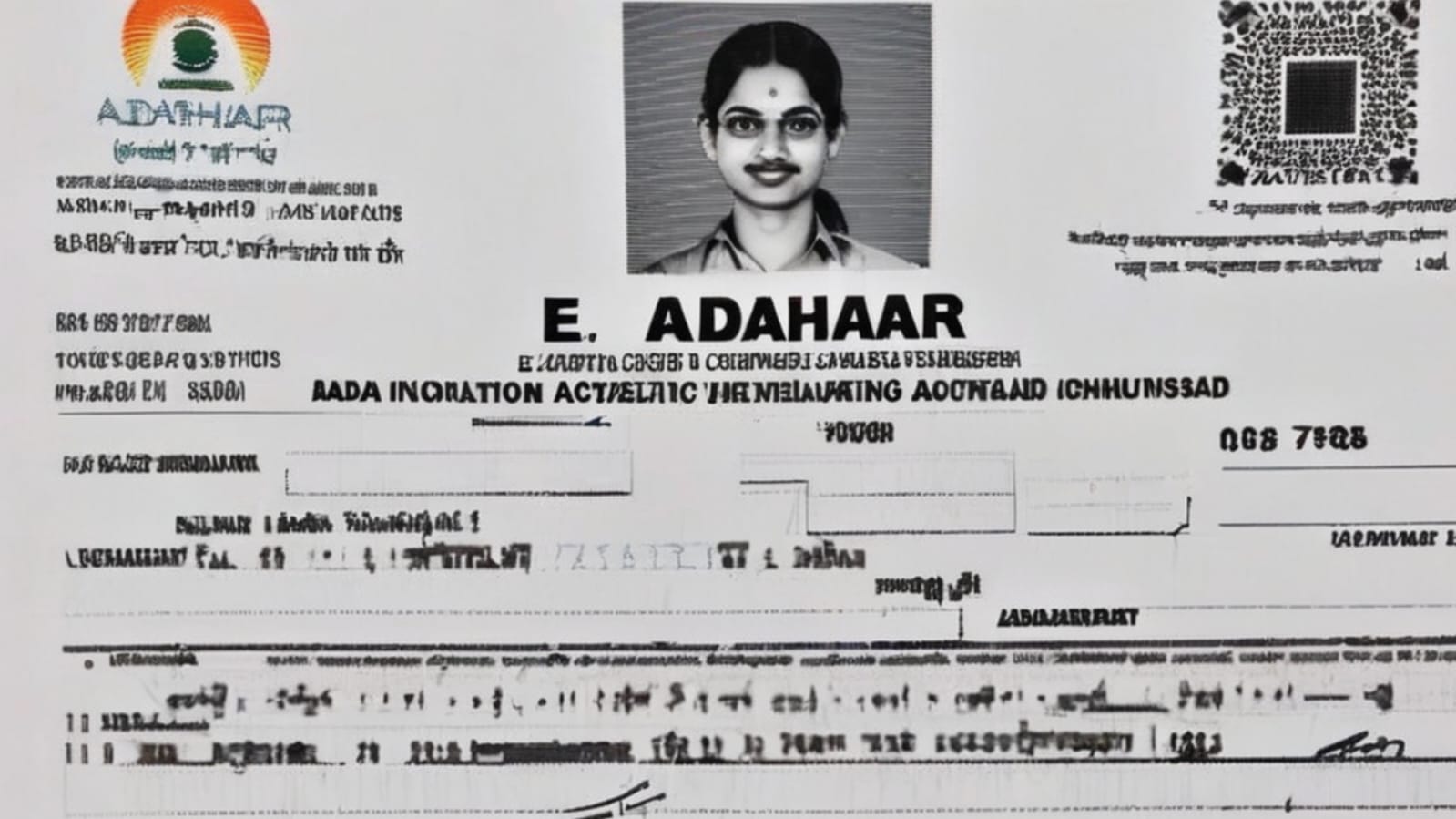Overview.
The importance of safe and verified digital documents in a time of digital revolution cannot be emphasized. Unique Identification Authority of India (UIDAI) issues the Aadhaar card a biometric identity which is one of these essential documents in India. Knowing how to authenticate the digital signature on an e-Aadhaar becomes essential as government transactions and procedures move more and more towards digital platforms.
Recognizing Digital Signatures.
The foundation for guaranteeing the integrity and validity of digital data is digital signatures. They use cryptographic techniques to verify that since it was signed a digital message document or piece of software has not been changed or tampered with. In the legal financial healthcare and government sectors among others this assurance is essential.
A digital signature consists of the following essential elements: The signer uses the private key to generate the digital signature. Others can validate a digital signature using the public key.
Certificate: Provides details about the issuing authority the public key and the owner. Complex mathematical algorithms are used in the creation and verification of digital signatures assuring a high level of security and reliability.
e-Aadhaar: what is it? The Aadhaar cards electronic equivalent is called e-Aadhaar. It is available for download from the UIDAI website and has the same validity as the actual card. The digital signature that verifies the authenticity and integrity of e-Aadhaar is one of its essential components.
How to Verify an e-Aadhaar Digital Signature.
Download e-Aadhar: Go ahead and download the UIDAI websites e-Aadhaar PDF to start the validation process. For this process you will need to provide your Enrollment ID or Aadhaar number in addition to other details.
Open e-Aadhaar PDF: Use a compatible PDF reader like Adobe Acrobat Reader to open the e-Aadhaar PDF after downloading it. The software you use must be able to accurately display digital signatures.
View Signature Properties: Navigate to the PDFs signature field. Using your PDF reader as a guide right-click on the signature area and choose Signature Properties or a similar option. To confirm the authenticity of a digital signature review its details in the Signature Properties window. This comprises the name of the signer the signing time and the algorithm used for signing. Check that these particulars match your expectations by double checking them.
Verify the validity of the certificate: You should be able to view the certificate details from the Signature Properties window. Select this option to view the certificates validity issuer information and chain of certificates. Verify the validity and reliability of the certificate chain by validating the certificate trust chain. The Controller of Certifying Authorities (CCA) in India is an example of an accredited organization that should serve as the root certificate authority (CA).
Verify Revocation Status: Make sure to also look up the certificates revocation status. By taking this precaution you can be sure that the digital signature is valid and that the certificate hasnt been revoked by the granting authority.
Verify Digital Signature Validity: Verify the digital signatures validity after carefully examining the signature and certificate details. The authenticity and non-unauthorized modifications of the e-Aadhaar are confirmed by a legitimate signature.
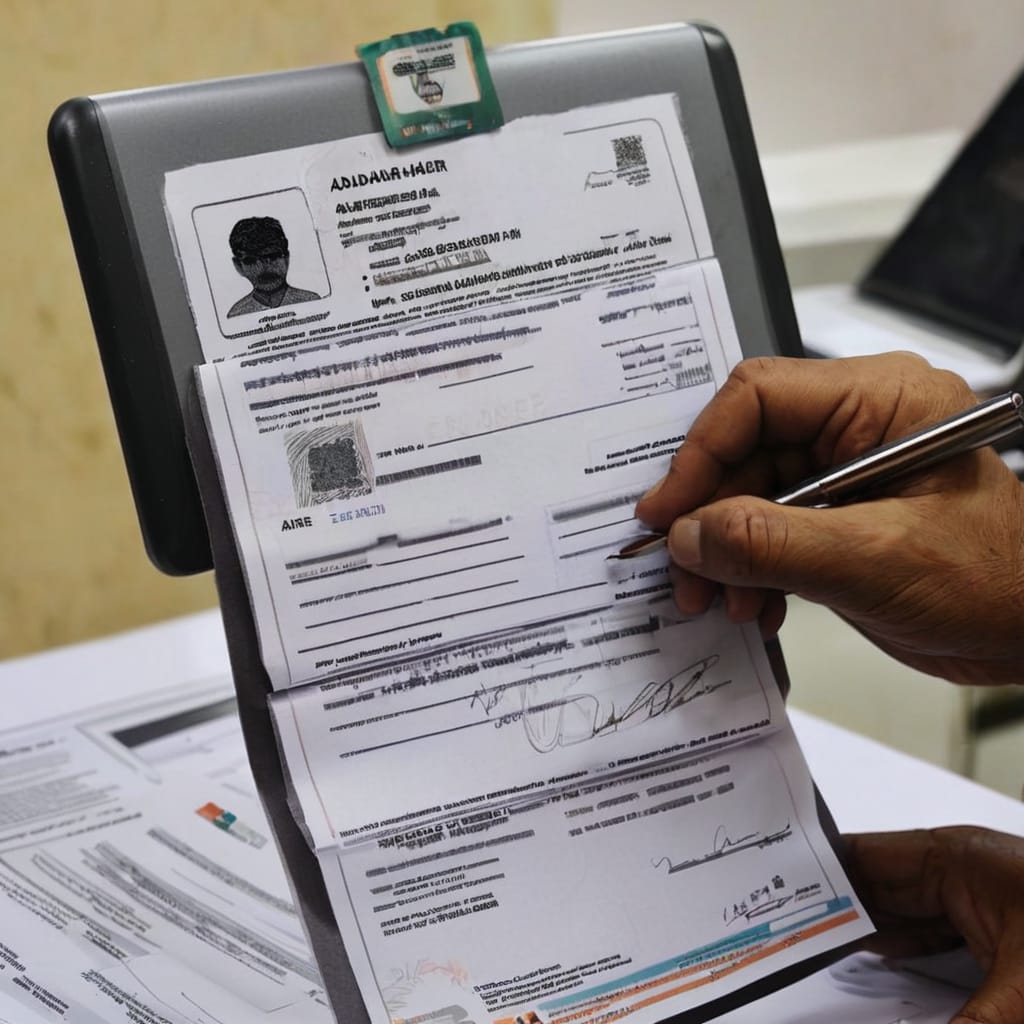
Troubleshooting and Common Issues.
Expired Certificates: Validity issues could arise if the certificate used to sign the e-Aadhaar has expired. To avoid such problems make sure the certificate is valid at all times. Certificate Revocation: The validation of a signature will be unsuccessful if a certificate is revoked. By examining its revocation status make sure the certificate hasnt been revoked.
Downloads that arent complete: Make sure the e-Aadhaar PDF downloads without any errors. Downloads that arent complete can corrupt the file and interfere with signature validation.
Software Compatibility: Make use of a dependable PDF viewer that accepts electronic signatures. The accuracy of digital signature validation may be compromised by software that is outdated or incompatible.
Extra knowledge about digital signatures.
Asymmetric cryptography which uses separate keys for signing and verification is the foundation for how digital signatures work. Although the public key is made public and can be accessed by anybody the private key is used to create the signature and is only known to the signer.
Digital signature usage has the following advantages.
Data Integrity: Digital signatures guarantee that the information hasnt been changed or tampered with since it was signed.
Authentication: They give digital transactions an extra degree of confidence by verifying the signers identity.
Non-Repudiation: Because digital signatures are legally enforceable and can be linked back to the signers identity signers are unable to retract their actions.
Digital Signatures Future.
Digital signatures are set to become even more important in the digital landscape as a result of technological and regulatory framework advancements. Blockchain technology for example provides distributed and unchangeable ledgers that improve digital signature security and transparency.
In summary.
Data security and trust in digital interactions depend on the digital signature on e-Aadhaar being validated. This is not just a formality. People can securely validate their e-Aadhaar for a variety of official and legal purposes by following the instructions provided and comprehending the fundamental ideas of digital signatures. A digital-first society can be smoothly transitioned to while maintaining security through the adoption of digital authentication methods.